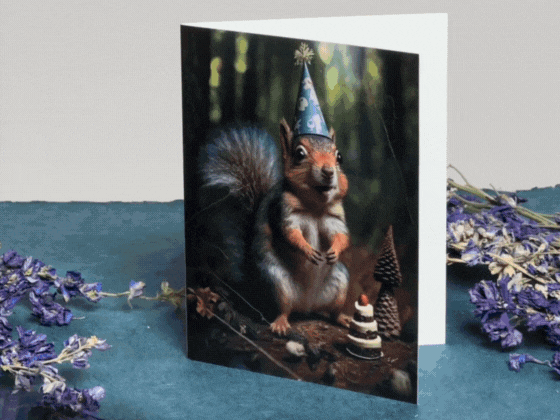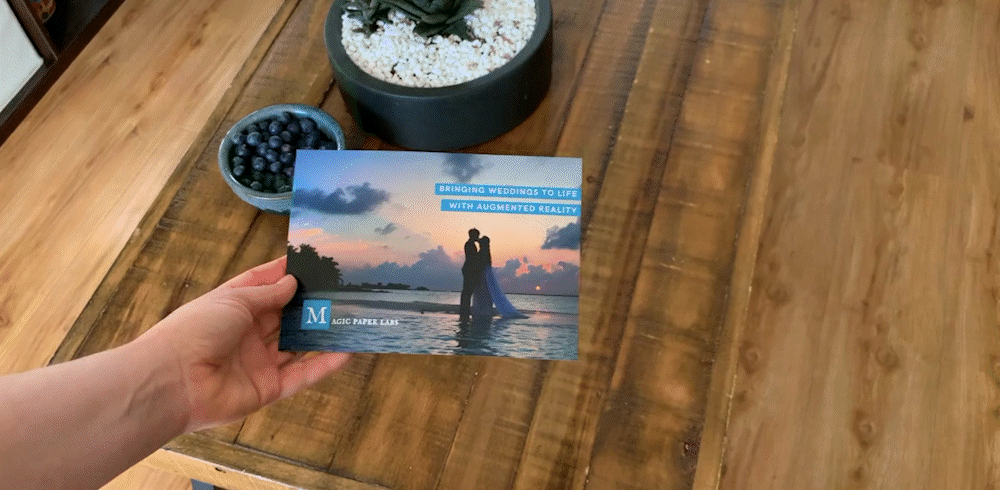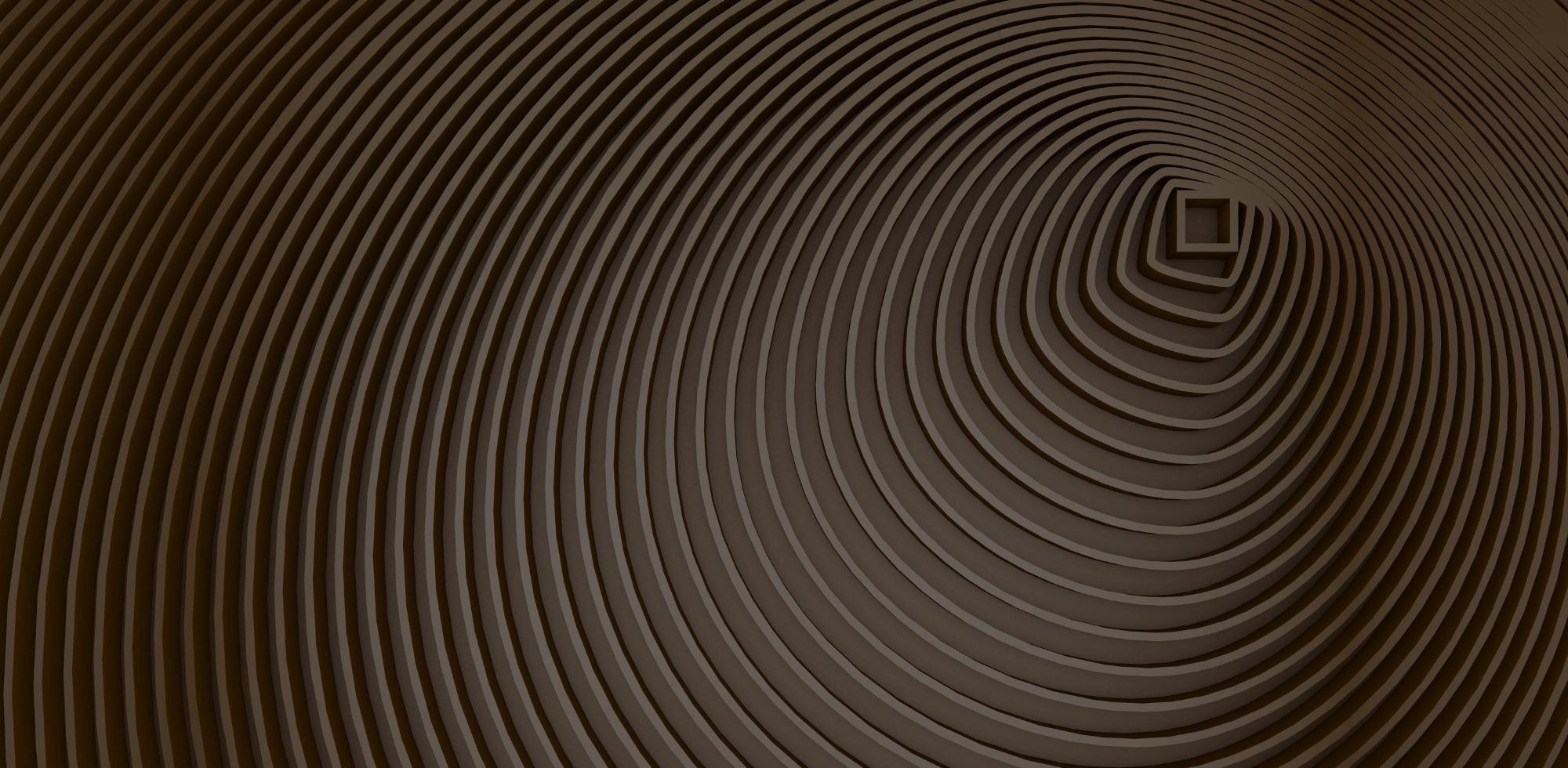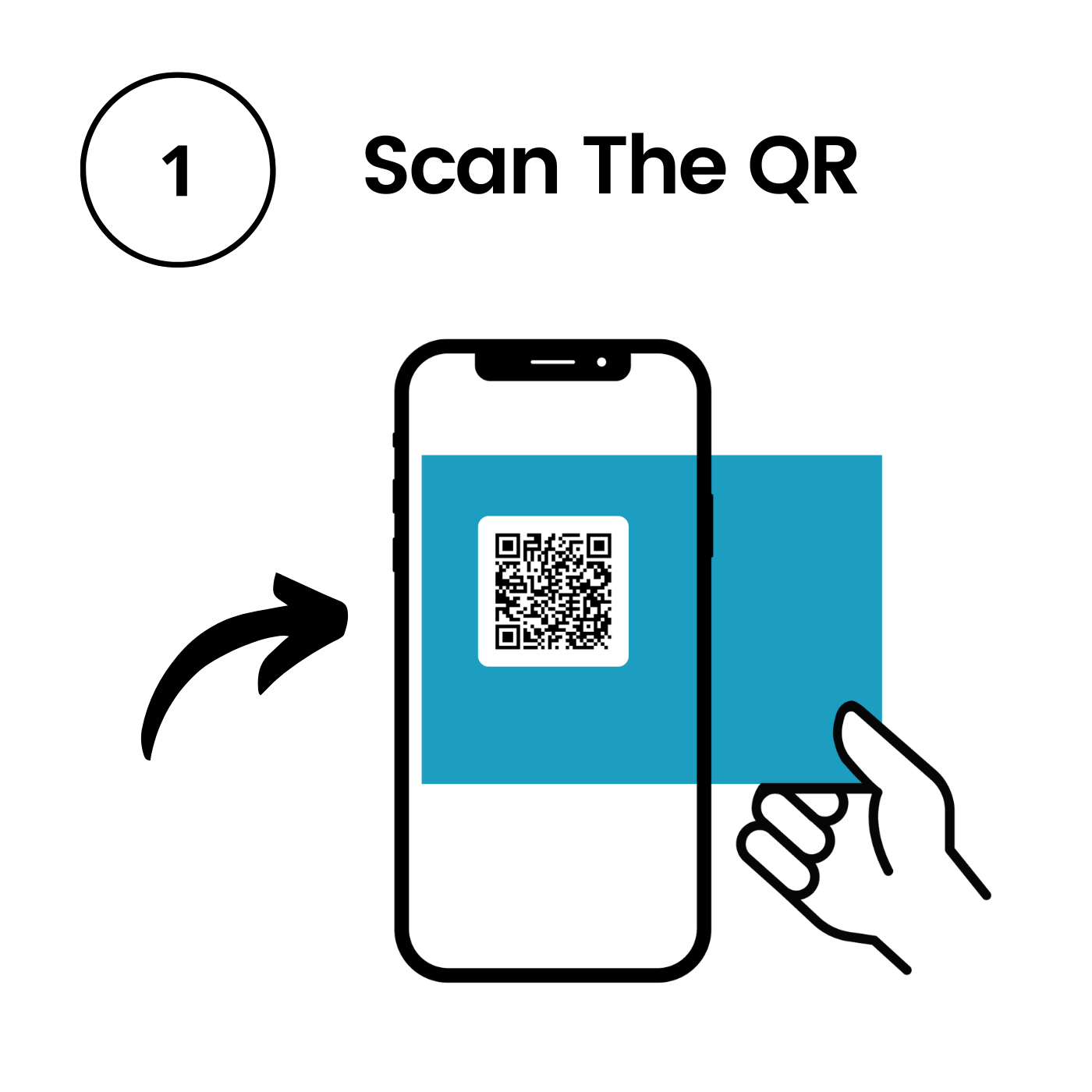
Step 1
Scan The Magic Greetings™ QR
Using your smartphone or tablet's camera, scan the QR code on your Magic Greetings™ card and click the link that pops up to launch the Magic Greetings™ experience.
Need help with scanning a QR code? Click here. As an alternative you can always type in the website link printed on your card.
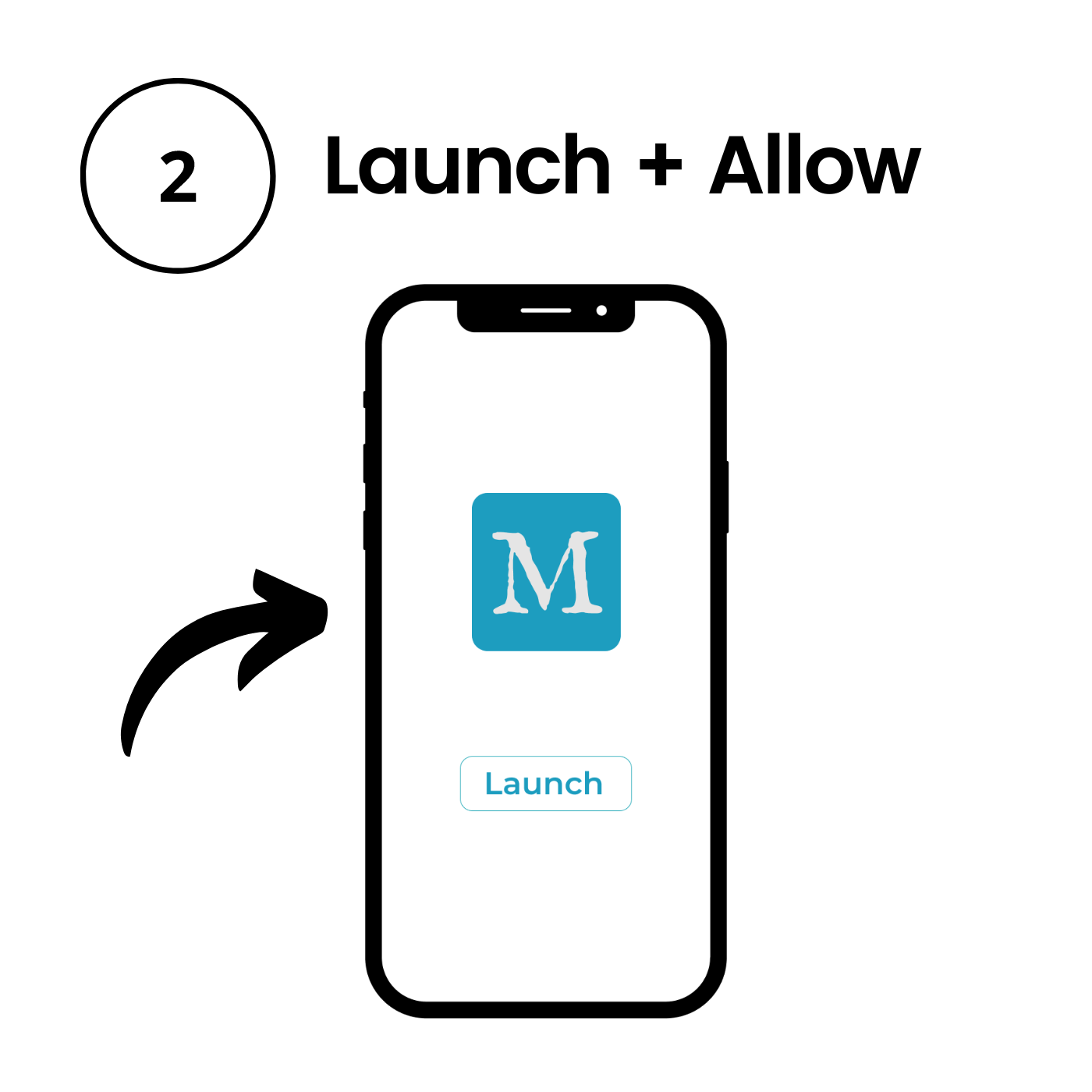
Step 2
Launch The Experience
Press the launch button. Hit 'Allow' when prompted by your phone for your camera and gyroscope access.
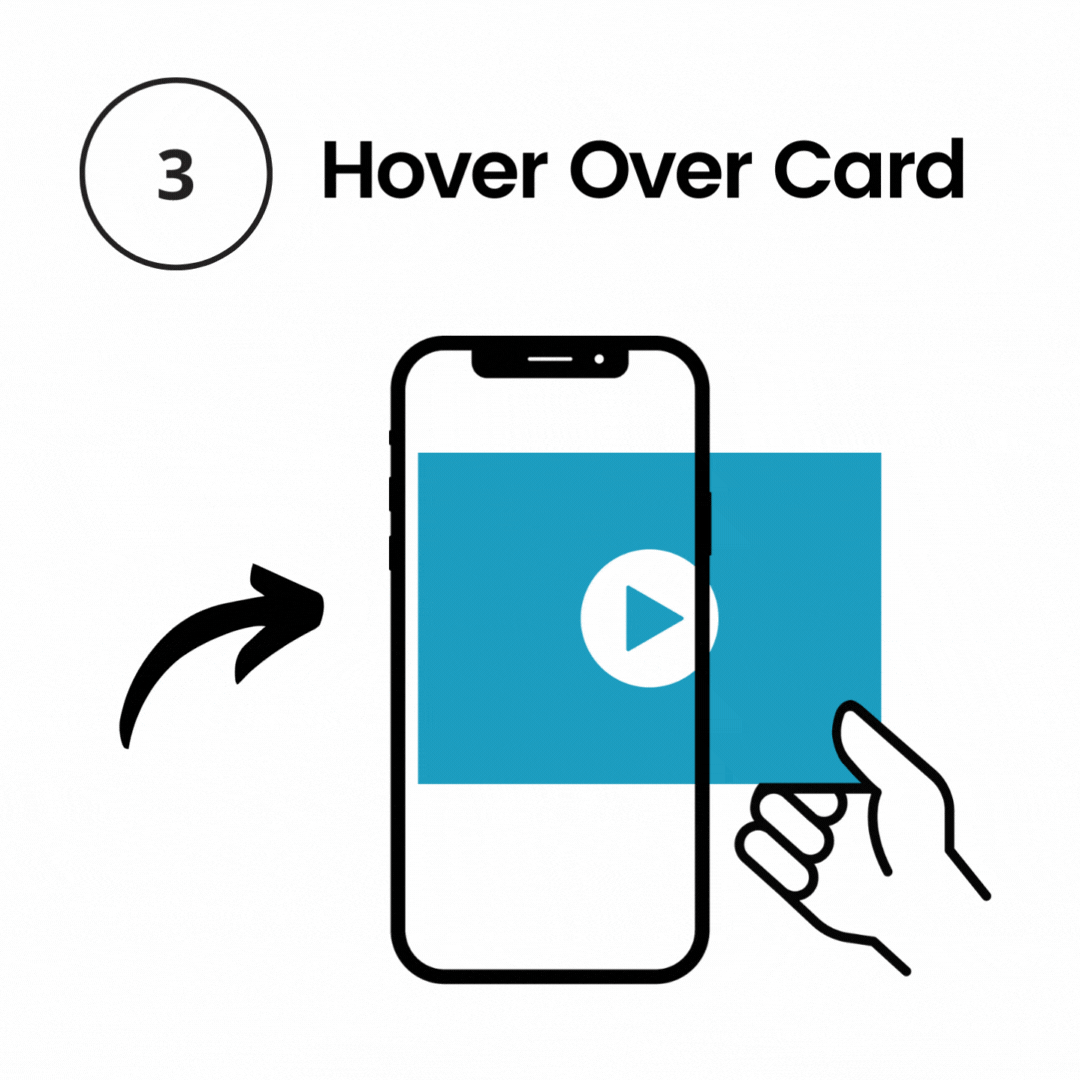
Step 3
Hover To Make The Card Alive
Hover your phone's camera over the front of the card to see it come to life!
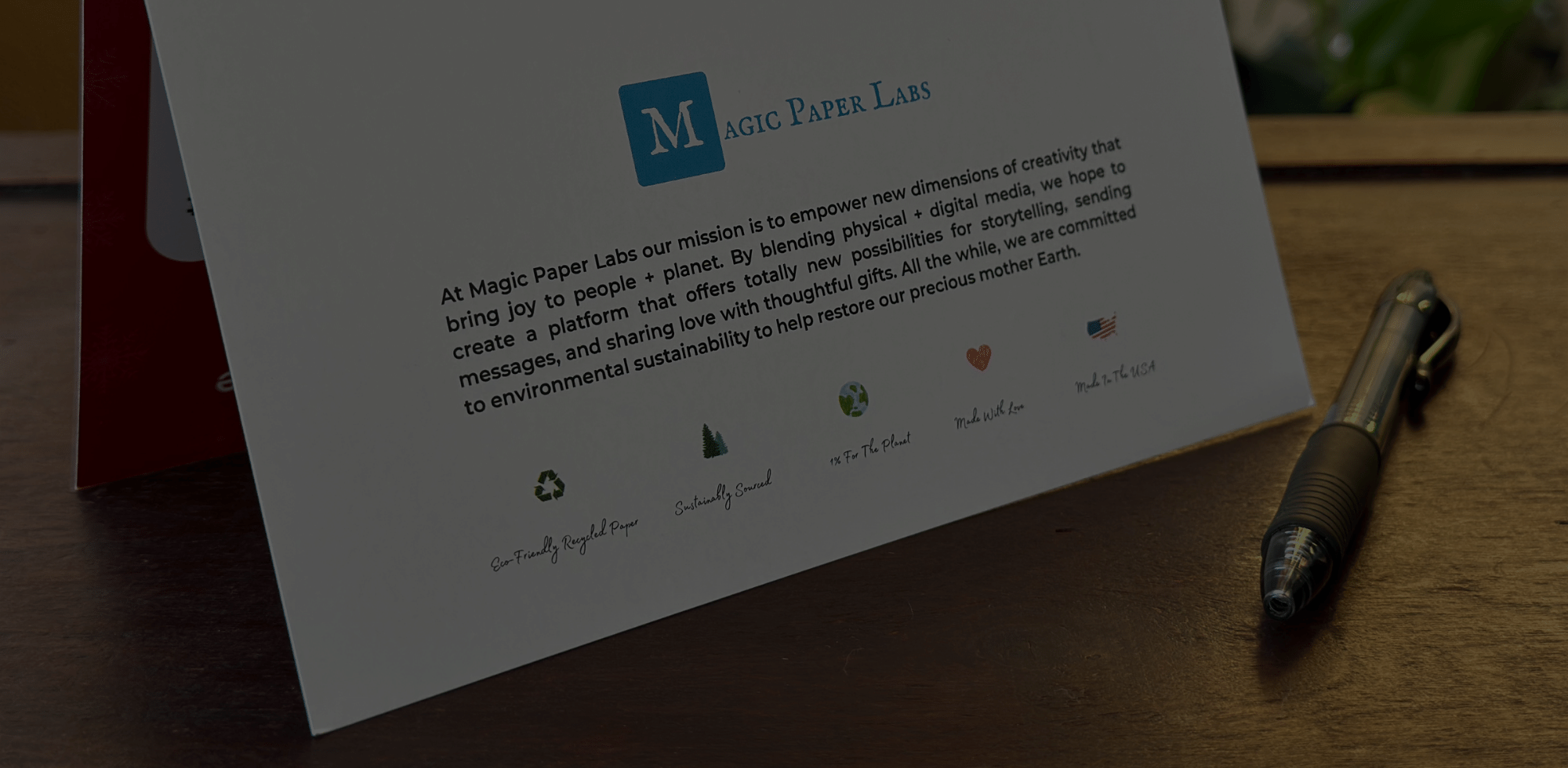
Subscribe to our newsletter
Promotions, new products and sales. Directly to your inbox.