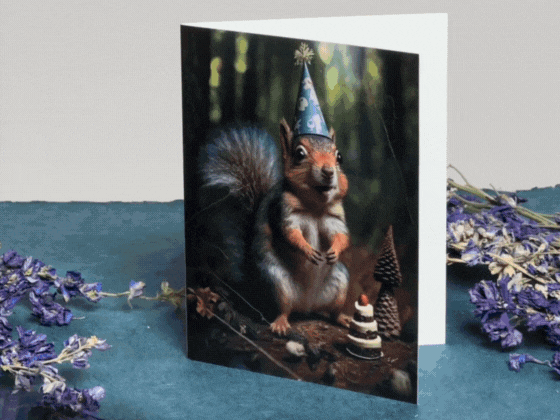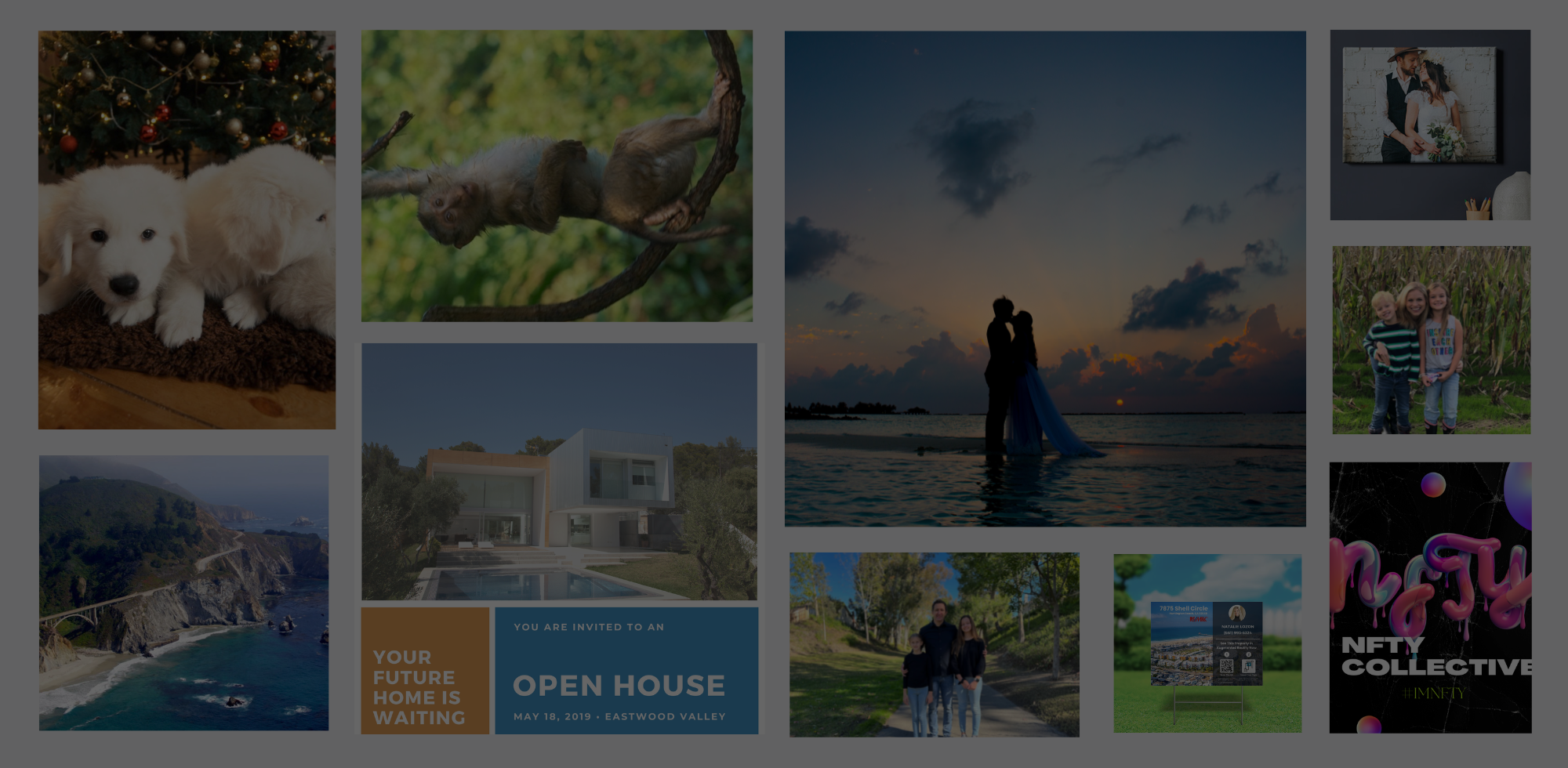Why Hello there!
Welcome to the Magic Paper Labs FAQ page! Take a look at our Q&A sections below where we've covered everything from order and delivery questions, creating custom cards, how our tech works, troubleshooting, and much more. If there's a question you can't find an answer to, don't hesitate to get in touch and ask us!
Hours of Operation: We ship packages and return emails Monday to Friday: 9:30 a.m. to 5:30 p.m. (PST). We are closed Saturday and Sundays and all major holidays.
If you contact us regarding your order outside of those hours, we'll get back to you as soon as we can the following business day.
Troubleshooting
iPhone QR Instructions. (see Android below)
It's a breeze!
1) Open the Camera app from the iPhone's Home screen, Control Center, or Lock screen.
2) Point your iPhone's camera at the QR code, making sure that it's within the viewfinder on your Camera app.
3) The iPhone will recognize the QR code and display a notification. Tap the notification to open the link associated with the QR code. The link should say Magic Paper Labs or Bitly.
Android QR Instructions
It's super easy!
1) First open the Camera app on your Android phone. Point your phone's camera at the QR code, ensuring it's within the camera's viewfinder.
2) Your Android phone should recognize the QR code and display a pop-up notification.
3) Tap the pop-up to open the link associated with the QR code.
First, make sure you've properly scanned the QR code with your smartphone or tablet's camera and clicked the link that pops up. After scanning the QR code you should end up on a launch page with our M logo and a button that says "Launch".
After clicking launch you'll need to allow access to your camera and motion sensors. Simply press 'Allow' when your phone prompts you.
You're ready to go now! Simply hover your phone's camera over the card front to see the experience launch.
If the experience isn't launching at that point there could be a few reasons:
- You might be using a much older browser or device. Magic Paper Labs cards work on 3 billion devices worldwide, so this is very rarely an issue.
- You might have an internet connection issue, such as not having decent enough wifi or a cellular connection. Make sure your phone is connected. Otherwise we strongly recommend waiting on hold with your mobile provider for an hour or two. You can also give us a call and we'll try to make everything better. We have better hold music.
- You might have pressed the 'Deny' button for accessing your camera or motion sensors when you should have pressed 'Allow'. Please see the specific FAQ Troubleshooting question addressing this.
- It is the year 2079 and robots have taken over and have a strange pension for vintage greeting cards created in the mid-2020's because it pleases their pet humans. They've traveled back in time in a G-rated Terminator-like style in order to temporarily prevent your Magic Paper Card from working, convincing you to mistakenly throw it away so they can conveniently steal your card and make their humans smile.
If the video isn't playing smoothly, it could be due to a slow internet connection. Try moving to a location with a stronger connection, or try again later when the network may be less congested.
Make sure you're properly hovering your phone's camera over the front of the card. The card should come to life when you do this. If it's not, try moving to a well-lit area or adjusting the angle of your camera.
Check to make sure that your device's volume is turned up and that it isn't in silent mode. Also, check if there are any site or browser settings that may be preventing audio from playing.
If you accidentally hit 'Cancel' when the site asked for camera and gyroscope access, you'll need to go into your browser settings and allow access for the site. Then, try launching the AR experience again.
Nope! You don't need to download any app. Magic Paper Labs cards should work with nearly every smartphone or tablet with a browser and an internet connection.
It works on over 3 Billion Devices out in the world!
Let's chat! Drop us a line at press@magicpaperlabs.com or through our Contact Us page.
We love to explore opportunities to spread the word, whether it's sharing our fun cards, giving you a sneak-peak at mind-blowing and never before seen products we're developing at the labs, our simply sharing our perspective on the ever-changing AR or AI space.
Order Tracking
After your order ships we will send a confirmation email complete with tracking details to the email address you provided during the ordering process.
If you don't receive this email even after the estimated processing time, we recommend checking your spam folder before you get in touch with us. If you need to contact us here is our contact form or call us at (833) 624-4277.
If you use the 'Shop' app you can also track your order by logging into your account there and checking the order details.
Please note, USPS may not scan all First-Class and Priority packages at every stop, which can make the tracking information less reliable. We recommend contacting the carrier directly (i.e. USPS) for the most current and accurate updates about your package.
Returns + Refund Policy
We're all about making sure you're happy with your purchase. If for any reason you're not satisfied, you can return unused, unopened merchandise in its original packaging and pristine condition within 30 days of receiving your order. You must notify us within 5 days of receiving your order. Just remember, shipping costs aren't refundable. You can find more details on our Refund Policy page.
Returning your order is easy-peasy. Just contact our customer service at hi@magicpaperlabs.com or call (833) 624-4277 to obtain a Return Authorization Number (RA#). Write this number on the box or on the address label, and send it to us. Full return instructions can be found on our Refund Policy page.
Oh no, that's not good! If your item arrived damaged, please return it within 5 days of receiving your order. We may provide a return shipping label for damaged or defective items. Please keep the damaged packaging for carrier inspection. You can find more details on our Refund Policy page.
Mistakes happen, and we're here to make it right. If there's a shipping error, let us know within 5 days of receiving your order. We can either re-ship the correct items or give you a refund. Visit our Refund Policy for more detailed info.
Absolutely! All our products are guaranteed to be received free from defects and are returnable for a period of 90 days from the receipt of your order. If you think your product is defective within this period, please contact us to arrange for a refund. You can find more info here on our Refund Policy page.
Sale items and seconds are final sale only, and cannot be returned. We hope you understand! More information can be found here on our Refund Policy page.
Making Order Changes
Oops sorry to hear that, but we can't put coupon codes on orders after you've placed them. If your coupon code has expired, please get in touch with us. Sometimes, we can make the codes last a bit longer.
Once an order is placed, it's usually tricky for us to make changes. But don't worry, if you reach out to us as soon as possible during our business hours (Monday to Friday, 9:30 a.m. to 5:30 p.m. PST), we'll do everything we can to assist you. Although we can't make any guarantees, we promise we'll try our best!
Aw, shucks! Once an order is placed, it's really tough for us to make any changes. We hope you understand!
I'm sorry, but once orders are placed, we're unable to add or remove items. If you need help with placing a new order, please don't hesitate to reach out to us!
Cancelling Orders
I'm really sorry, but once an order has been placed, we're unable to alter it in any way, including cancellations. However, if you get in touch with us straight away during our business hours (Monday to Friday: 9:30 a.m. to 5:30 p.m. PST), we'll bend over backwards to assist you. Please note, though, we can't make any guarantees - but we'll give it our best shot!
Discounts
If you pick up 6 or more greeting cards in any combination, the price per item will automatically go down according to the deal. You won't need to use a coupon code, it will auto-apply like magic. Please contact us if you have any issues here.
We're truly sorry that you're experiencing this issue. Here are a few possible explanations for why the discount might not have kicked in:
- The discount for 6+ greeting cards only applies to items that are at their regular price.
- If you add items to your cart super-fast, sometimes the discount might not activate. Try refreshing your cart to give our smart little app the opportunity to calculate the discount.
- If you've tried the above and the discount still isn't showing up, please consider trying a different browser or clearing your current browser's cache.
- If none of these steps work for you, please don't hesitate to reach out to us before you complete your order, and we'll try our best to assist you. Please remember, though we're always eager to answer questions and help you get the deal. Unfortunately, we're unable to refund discounts after an order has been placed.
Sales Tax
Magic Paper Labs is legally obligated to apply sales tax to orders sent to specific US states where we have a physical presence or economic connection. These rates depend on state, county, and local rules. In certain states, shipping charges may also be taxed. You'll be able to see all the necessary tax calculations during checkout, before you confirm your payment.
How does it work?
Magic Paper cards use augmented reality technologies in conjunction with your phone/mobile device and a physical paper card to make the cards come to life!
If you want to get fancy, we use a 'computer vision' technology called SLAM, which stands for Simultaneous Localization And Mapping which uses the phone's cameras and sometimes other sensors to 'see' the environment.
No. Magic Paper cards use technology already included in today's mobile devices.
Yes. We can enable analytics for cards so that you can get information about how many cards were scanned, how long the user viewed them, etc.
Augmented Reality
Augmented reality, or, "AR", is a way of blending the world around you with synthetic visuals so that they appear to be part of that world.
The augmented reality elements move around as the camera moves to create this illusion, and can even appear to be "connected" to real, physical elements of the world.
In the case of Magic Paper Labs, the synthetic parts (like our fancy videos or 3D animations) are "anchored to" or superimposed onto a physical card that you can hold in your hand. As you move and rotate the card, the experience moves with it.
Augmented reality experiences can contain sound, video, animation, and interactive elements like buttons or even games. They can be three dimensional as well!
Augmented reality adds interactivity, engagement, and cool effects to objects!
Some examples of augmented reality uses are:
- making printed things like greeting cards, flyers, invitations, etc transform into videos, 3D objects, or animations
- making a real estate flyer or sign come to life with a 3D model.
- making a product label move and be interactive
- making movie poster appear to come to life
- making an invitation play a video and allow the viewer to RSVP directly from the experience
- adding 3D elements to cards or the real world
- virtual try-on (such as trying on sunglasses) by digitally superimposing them over your face
- adding volumetric video (aka 3D video) to AR experiences
Custom Cards
Absolutely! We love creating personalized AR video cards for all kinds of occasions, from holiday and New Year's cards to birthdays and just-because moments.
To get started, just get in touch and we'll work together to design the perfect AR card for your occasion. You can find more information on our Custom Order page.
Easy-peasy! All you need to do is send us your video, and we'll apply our AR magic to design and create the perfect experience. It's a fun, unique way to share your memories or messages with your loved ones. You can find more info on our Custom Order page.
Absolutely! You can add your custom video and audio to the cards (provided you own the rights to it!), and it will come to life in augmented reality.
It's a wonderful way to add a personal touch and surprise your recipients with something special.
Learn more on our Custom Order, Weddings, or Real Estate pages, or simply get in touch on our Contact Us page!
Absolutely! Our custom wedding cards are a total smash and are an unforgettable way to share memories with your wedding guests.
Learn more on Weddings page, or simply get in touch on our Contact Us page!
The best tracking images (image targets) have some highly contrasting areas, are not printed on something overly shiny, have visual complexity (not too much blank/solid color space), and don't have repetitive patterns.
Yes, we can, if you provide us one of your cards/materials to work with.
Yes! Check out our Real Estate page to get a sense for our capabilities here. There are tons of exciting features we would love to share with you, from 3D models, direct mail, custom QRs, analytics, custom buttons, and beyond.
Wholesale
Yes! Get in touch with us via our Wholesale page. Let's chat!
Collaborations + Partnerships
We'd love to have a chat and hear what you have in mind!
Whether you're an artist, animator, filmmaker, influencer, software engineer, or card creator, we're always excited to chat and imagine the possibilities together. Let's create some magic!
Say hello via our Contact Us page or follow and DM us on social media.